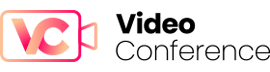8 Pocket-friendly video conferencing tools for a seamless virtual connect
The COVID-19 pandemic has changed the way daily life functions. From children studying through online classes to the elderly solving sudoku puzzles on smart gadgets, everyone has turned to the internet for not only entertainment but also for the basics. In fact, with schools, colleges and offices being in a semi-shutdown mode for more than a year, virtual video tools have become the mainstay.
Due to this large virtual surge, video conferencing apps have taken the world by storm, with young children to aged adults using it for both their convenience and requirements. Even organizations have turned to this virtual medium to conduct daily meetings, conferences, webinars and more. And with the second wave hitting almost all parts of the world, it looks like these video conferencing tools are going to stay for a long time, as a source of education, entertainment, socializing, and official work. Let’s find out about the most cost-effective video conferencing tools to make life easier and convenient.
1. ClickMeeting
A feature-heavy video conferencing tool, ClickMeeting is your answer to hosting webinars. To begin with, the software has all the tools you will need for webinar hosts. You can play slideshows, screen share and allow attendees to take over the mouse to explore this interactive display. It has a unique feature of live polls and question and answer sessions, where attendees can actively participate in the webinar and you can collect valuable data.
The beauty of the software is the ease with which it integrates the analytics and marketing tools. For instance, you can embed a Facebook pixel on the landing page of the webinar and also connect it to Google Analytics for further evaluation and analysis. You can also fully customize the webinar page to flaunt the brand and lure attendees. Click Meetings also offers integrations with popular business apps. You can record all your meetings and webinars and automatically store them in the cloud.
It has a 30-day free trial plan for up to 25 attendees, after which you can buy the Live plan for $25, the Automated plan for $40 or get a customized Enterprise plan for huge virtual events with up to 10,000 attendees.
2. Zoom
Zoom is by far one of the most widely used video conferencing platforms today, despite its recent security breach. Everyone from school children using it for their online classes and international companies hosting meetings and webinars for their staff. This preferred app has both a free and paid plan. In the free plan you can get 40 minutes of conferencing, limiting the call to three people. In contrast, the upgraded and paid plan allows businesses to have up to 100 participants and unlimited meetings.
Some of its advanced features include; dual stream for dual screens, full-screen views, active speaker view, MP4 recordings of the meetings, a personal meeting ID, and more. To make meetings more interactive, you can use the virtual whiteboard and screen share. The Zoom Room feature makes it easier to have private meetings and the best part is that these can get integrated into the calendar easily. The HD quality video and audio in low-bandwidth environments makes it all the more convenient for teams to collaborate and connect easily. With such great features, Zoom is bound to be one of the preferred video conferencing apps.
3. join.me
join.me is a great video conferencing tool for small businesses. It has a free plan that allows up to ten participants for a video call and three paid versions: LITE ($10/month), PRO ($20/month) and BUSINESS ($30/month) that can accommodate up to 250 participants.
It plays on the vanity psychology of people with an easy screen sharing option and personalized and branded URL for meetings and gives them a unique feel. It has an intuitive interface that makes your online meetings, business presentations and collaborations easy and simple.
What’s more, users do not have to download the software or create an account. It has a clickable ‘start’ button for those initiating the meeting and a ‘join’ button for participants. Its other great feature is the VoIP capability and unlimited phone dial-in to 40 countries with ample storage and meeting documentation. Its tag-team style of presenting, and shareable window options make it all the more lucrative.
4. Livestorm
An interactive video conferencing tool, Livestorm offers a wide range of features for hosting webinars and virtual meetings. Automation is its key feature that allows everything from pre-recorded webinars to instant conferences with effortless ease. It conducts polls and has a Q&A option along with holding conversations. This software caters to the needs of small and medium enterprises as well as large organizations.
In addition, this portal lets you send reminders, emails and personal messages to foster better host-participant relationships. It has great analytics and reporting tools that allow you to do a post-event analysis.
Besides, the software supports both on-demand and recurring webinars. For better audience engagement, you can conduct Youtube and Twitch live streams, among many others. Livestorm also allows you to chat with your audience in real-time and answer questions too. This web-based webinar solution does not ask participants to download anything. You can share screens and access pre-recorded screencasts directly from the web and also enjoy HD webinars directly from the link.
5. Zoho Meeting
An excellent way to connect with your team or host a webinar, Zoho Meeting has all the features to make any virtual connection a success. It has many plans, from free to paid versions. Mainly these plans differ in terms of the pricing and number of attendees.
The Free plan allows up to 3 participants and 10 webinar attendees. It allows users VoIP or webcam sharing, screen sharing, the option to mute or remove participants, webinar analytics, polls and Q&A. This basic plan works well for small enterprises who want to do a team conference or to host a small webinar to make their presence felt.
There are some paid versions too that offer similar features but have varying attendees. For instance, the next plan allows 10 participants for $2.5 per host per month when paid annually and $ 3 when paid monthly. The next one allows 25 participants where every host has to pay $ 5 annually and $ 6 if paid monthly. Another plan allows 50 attendees with a per host monthly charge of $9 and an annual charge of $7.5. The most expensive plan allows 100 participants with a $10 per host annual charge and $12 per month charge. Similarly, there are a number of webinar plans allowing 25 to 250 attendees.
The main benefit of Zoho Meeting is that users join via web browser and don’t need to download any software. Also, unlike other video conferencing tools where there are tiered pricing structures that restrict the features of the cheapest plans, Zoho Meeting makes all its features available to everyone regardless of the plan they take.
6. Pexip
An award-winning web conferencing tool, Pexip is an excellent software to host web conferences on-premise or on a cloud service like Amazon Web Services, Google Cloud, and Microsoft Azure. Its services are scalable with business-grade video meeting and calling options that are compatible with any device.
The main advantage of this platform is the scalability of the meeting. It doesn’t matter the locations or size of the organization. Also, Pexip offers a flexible meeting channel that has complete interoperability. It means that you can use this tool to seamlessly connect to meetings in Google Hangouts, Microsoft Teams and Skype for Business.
Besides, the video conferencing tool gives each user a personalized virtual meeting room (VMR) that maintains the same personalized address and can be used for sudden meetings and collaborations. The software also allows customization to add a personal touch to the meetings. You can create a logo watermark, add different backgrounds and include some animation to make the meeting a little fun. Try out the free version for 15 days and then upgrade to the paid ones.
7. TeamViewer
Enhance your team’s productivity remotely through this excellent video conferencing software, TeamViewer. Accredited as one of the most secure platforms, it claims to have more than 580,000 global customers using its remote support services.
One of its main features is that it runs many remote sessions simultaneously on Mac operating systems within browser tabs. Making meetings more interactive and user-friendly is its sticky note feature, where users can leave a message for clients about any update in a casual and friendly manner.
It has exciting add-ons like TeamViewer QuickJoin, where users can join meetings and presentations fast with minimal effort, without any installation process or administrator’s rights. It is compatible with most of the devices including, Linux, Android, Mac, Windows, Chrome OS and iOS. One of its unique features includes Remote QuickSteps, where single-click shortcuts can be made for remote support actions.
Its price plans include a Corporate plan for $199/month where 200 licensed users can start device connections, with up to 3 sessions open at the same time. A Premium plan for $99/month where 50 users are allowed and up to 300 devices, while the Business plan is priced at $49/month where one user can control up to 3 devices. Also, it can assign and manage up to 200 devices. The last plan is the Remote Access one, priced at $24.99/month where one user has access to 3 assigned servers or computers.
8. U Meeting
U Meeting is CyberLink’s video conferencing solution that provides interesting features for meetings and webinars. Its attractive and simple user interface is what draws people to it. You can schedule video meetings with up to 200 participants at one time allowing you to have 12 video feeds displayed at once. It’s robust interaction tools make it great for meetings as users can take advantage of screen sharing, virtual whiteboard with annotation tools and laser pointers.
U Meeting believes in stringent security guidelines and hence, supports AES-256 bit and end-to-end encryption. To add another layer of security, you can have password-protected and invitation-only meetings. Its rich toolset also includes the ability to schedule meetings in advance and sync them with Google/Outlook calendars and the ability to record sessions for further analysis and evaluation. Another interesting feature is the virtual makeup tool that lets you optimise your appearance to get prepped for a business meeting.
U Meeting offers four price plans to choose from, where the basic one is free of cost and allows you to have 30 minutes per meeting with up to 25 people at a time. Thereafter is the Pro 50 plan priced at $29.99/month/host, where you can have up to 50 participants at a time. These meetings can carry on for up to 24 hours without being disconnected. The third one is the Pro 100 plan, costing $49.99/month/host, where a maximum of 100 participants can attend.
Conclusion
All the video conferencing tools have their advantages and disadvantages that make them worth using. The best thing to do for a team is to find out what they want out of a video conferencing tool. For instance, Join.me is ideal for teams with focus on internal meetings and conferences, but they may not be useful to connect with clients and customers outside your business. You need to do your research and evaluate the fundamental requirement in the video conferencing tool. Besides, many of these apps have a lot of additional features in their paid plans, so you might want to check that out too. Rest assured, every video conferencing tool will aid in your endeavour to have seamless virtual connect with people within your organization and outside.