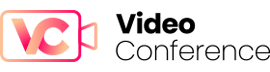The pandemic has changed it all for all of us, and so does with the working of organizations. Today, nearly 78% of companies use video conferencing tools every day. Additionally, 62% of companies use two or more video calling applications.
Experts predict that this number will rise given the overall acceptance of work from home or remote work culture. Also, video conferencing trends demonstrate that online conferences will increase in the future.
That is why! It is essential to know a few video conferencing tips and tools that can keep you going hassle-free.
Let us have a look at the things to be considered for the best video conferencing experience.
-
Make an Agenda
Video conferencing is often considered a waste of time due to the lack of agenda in it. The agenda is the version of the conference plan shared with attendees. A meeting agenda may comprise a sequence of planned activities list of subjects to discuss or both. The attendees must be well aware of the intent of the meeting so that they can be prepared with their pointers accordingly, and the organizations can have short, crisp, and productive video conferencing meet-ups.
Without a proper agenda, a video conferencing meeting is directionless and can be irritating, frustrating, and time-consuming for the employees. So, if you want the best video conferencing experience try to create an agenda and stick to that. It will help you discuss everything you want to within the allocated time, and also, your team will be ready with their points or suggestions that will help in having a more fruitful and productive outcome.
-
Test the Technology
It is our second but is the most basic among video conferencing tips. It is vital for a smooth video conference. Though we live in a technologically advanced era- a technical glitch is still a problem in video conferencing.
So, tip number two is – Test your video conferencing setup 8- 10 minutes before the actual meeting time. It can be done by test-calling a colleague before your meeting, 10 or 15 minutes before will work. Your conference attendees will be grateful that you have prepared well — and you are not wasting their time.
If the attendees of the conference stay somewhere in a low network place, try to switch to the video conferencing app, which can work well with lower connections. Be conscious of your default video call settings. Make sure your mic is on when you speak, and at the same time, the mics of others should be off to avoid background sounds and noises. You do not need to be a tech freak to have the best video conferencing experience; you just need to be aware of the fundamentals of video conferencing setup and how it works. That is it!
-
Clear clutter and distractions from your background
How many of you quickly lose your focus when you notice something unusual in the background? I guess almost all of us do that. So, for the best video conferencing experience, the background of the presenter or the attendees must be free of eye-catching things.
No matter where you work, whether it is your spare bedroom, home office, or basement, it is crucial that your workspace is free of muddles and distractions. Meeting attendees can easily lose their focus on the presenter and switch their attention to the things happening in the background. It can be a colleague with the kids running wild or dogs playing with toys in the background, or maybe a vibrant painting in the background- any inappropriate thing can easily divert their attention.
The same applies to the inanimate articles in your background. Make sure you take down any embarrassing or inappropriate things from the wall behind you. Do your best to create a professional atmosphere with what you have.
-
Be creative and take full advantage of the video conferencing feature
One of the most remarkable advantages of video conferencing is all of the features that come with it. If you do not want to interrupt the current conversation, there are chat boxes to use, polls, screen sharing, recording options, branding features, webinar modes, and more. They make your meetings more effective than they ever could have been in person.
Along with other video conferencing tips, make sure you keep this one in your mind as well and take advantage of all the available features. To find out which video conferencing software is right for you, you should compare all the options. Each one of them offers different features. For example, Zoom and Skype are two of the most popular solutions on the market, but they have significant differences in terms of features.
Make sure you conduct adequate research to find the best video conferencing solution. Try to choose an option that has everything you and your team need rather than just focusing on pricing.
-
Turn off device notifications
It is a vital video conferencing tip. Once your desktop has been cleared and is ready for the meeting, you should turn off all notifications. It prevents any interrupting notifications from appearing while you speak or share your screen. Pings from your social media, instant messaging, or lead scoring software are annoying for you and the attendees.
If you are connecting through mobile, you should be extra careful. At times, personal information is also revealed in the meetings through notifications, screen wallpaper, and background applications. So, check everything in advance before you join or host a meeting.
While many of these video conferencing tips may appear as common sense but it is easy to overlook proper video meeting etiquette once you are on camera. These video conferencing tips will help you lead a video conference the right way, making routine business meetings more coordinated, effective, and less time-consuming.
Let’s move forward to discuss some of the popular videoconferencing tools and try to identify which one delivers the best video conferencing solutions.
- Zoom
Zoom’s installation numbers increased during the pandemic. Its users have surpassed the 300 million mark. Initially, the app faced some issues concerning privacy and security, but these problems were quickly resolved by the team.
The free or basic version of the zoom app can support up to 100 participants for 40 minutes, and this limit can be increased; through paid versions. The Zoom app also facilitates its users with HD sound and video quality.
Zoom can also help in recording your meetings. These meetings are secured with 256-bit TLS encryption and are saved locally on your computer or Zoom cloud. You can also schedule your Zoom meetings through Google Calendar.
Pricing of Zoom:
• The free version can support up to 100 people for 40 minutes.
• Pro- $149.90 /year/license. It can support Up to 100 people for up to 30 hours.
• Business- $199.90 /year/license. It can support Up to 300 people.
• Enterprise: $300 /year/license. It can support Up to 300 people.
2. GoTo Meeting
GoToMeeting is among one of the best video conferencing solutions for companies and professionals. It focuses on offering a quality experience to its users. This video conferencing app is mobile-friendly; you can easily host a meeting from your phone in minutes using this application.
Pricing:
GoToMeeting can support 150 to 3,000 attendees depending on the price plan. It has a screen sharing option along with HD audio and video quality.
• Professional- $-12-organizer-month, billed annually, Supports up to 150 participants.
• Business- $ 16 -organizer -month, billed annually, Supports up to 250 participants.
• Enterprise- Customized quote, Supports up to 3000 participants.
3. Google Meet:
Google is well known for its services. It has rightly said that Google has it all, and it does have a video conferencing solution as well. In 2020, Google Meet crossed the 100 million daily mark, proclaiming the popularity of this video conferencing tool for business.
It is an element of the Google Workspace office productivity cloud platform (formerly G-suite). It is essential to remember that Hangout and Google meet offer different features. In fact, sources claim that Google is in the process to shut down Hangouts. The free and basic version of Google Meet permits up to 100 participants for a duration of one hour.
Google meet is considered the best video conferencing platform due to its ease of use and advanced features. One can host or join a meeting directly from the browser by clicking on the link. You do not need a separate app essentially to operate Google Meet, as it is available inside the Gmail app.
Pricing:
• Free version – The maximum meeting duration is 60 minutes, and 100 people are allowed to join.
• Workspace Essentials – $8 per active user/month- 150 participants are permitted up to 24 hours.
• Workspace Enterprise – Customized price quote- Up to 250 participants for up to 24 hours.
4. Skype:
Skype has been offering outstanding video conferencing services since its inception in 2003. In order to comply with the needs and demands of consumers, the product has undergone numerous modifications and enhancements. Meet Now, a new version of Skype for businesses, is a video conferencing tool.
Skype permits up to 50 members in a single meeting for an unlimited duration. Skype has a feature that automatically blurs your background and makes your face stand out.
It is quite possible that you’ll need to go over your meetings again to remember some details, but Skype will help you with this. You can record your business meetings via Skype, and they will be available for 30 days on the platform.
You can easily share your screen and files with your coworkers through Skype. If you turn on the Live Subtitles option in the Skype window, you’ll never have to worry about the accents of your attendees. Skype can be operated through a computer, phone, or even in your browser with the Skype Web Client.
Skype is an ideal tool to cope with all video conferencing tips, especially the third one. You can sign up for the app or can even attend a meeting as a guest.
Pricing:
• Free – Basic version permits a maximum of 50 attendees.
• Paid – If you hold a subscription to Microsoft Office 365, you can have up to 250 participants and get 24/7 support from Skype.
5. Microsoft Teams:
One of the best video conferencing options for medium and large businesses is Microsoft Teams. It has the ability to arrange future audio or video meetings with a group or an individual.
The Microsoft Team has everything a leading software firm should have to offer. Additionally, you may improve the functionality of Microsoft Teams by applying tips and tricks and also through Microsoft Teams add-ons available in the store. Microsoft Teams is the most suitable option for a video conferencing app if your company already has an Office 365 plan.
Microsoft 365 customers can host webinars and meetings with up to 10,000 people in a single go.
Pricing:
• Free – It permits 300 participants for up to one hour (until June 2021).
• Microsoft Business Basic- $5.00 user/month, it allows 300 participants for up to 24 hours
• Microsoft Business Standard- $12.50 user/month, it permits 300 participants for up to 24 hours.
• Office Business E3 -$20.00 user/month, it allows 10000 participants for up to 24 hours.
Conclusion:
It is a difficult job to select the best video conferencing tool. Each one of these has distinguishable features and functions, and the ideal tool choice may vary from one organization to another. Zoom, Google Meet, or Skype is ideal for users looking for a video calling app for personal use.
However, if you are exploring an enterprise-level solution, consider Webex or Microsoft Teams. The future of video conferencing is promising as it acquires wider acceptance and evolves into an essential part of business functioning. We hope these video conferencing tips and tools will help you and your team to have the best video conferencing experience.