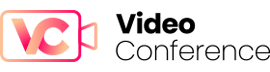Video conferencing has evolved as an indispensable segment of the modern business world. It assists in improving the connectedness and communication of businesses with its concerned members.
According to current analyses, the video collaboration market will reach $11.56 billion by 2027. COVID-19 has highlighted the significance of video conferences and communication.
When the world came to a halt due to the pandemic, video conferences facilitated communication between individuals and corporate teams.
So what should you need to succeed in the world of video conferencing?
Well, a few video conferencing etiquettes along with the best video conferencing app or suitable video conferencing platform will work. Let’s discuss some video conferencing etiquettes that will help us succeed in the video conferencing era.
Ensure your technology functions correctly
Do you want to sit back and stare at your monitor till your setup functions appropriately? No, right?
Your client won’t wait for you just because your video conferencing system isn’t working. Therefore you need to check your hardware and software before initializing a meeting with your client.
Try a few tests run with employees before attempting to land a significant investor. Make sure you understand the setup and the process well before starting your video conference.
If you are new to video conferencing, there are many video conferencing solutions that are easy to use, try them for your first meeting.
Perform a detailed study and then choose the best video conferencing app for you and your team. Try using the updated technology that facilitates your attendees with an in-person meeting experience.
Pick the right set of software and hardware
It is vital to have the right set of hardware and software. When it comes to selecting software, most people look for the pocket-friendly and not the one they actually need. You need to understand that it is worth investing in video conferencing solutions, so do not rush for cheap or free video conferencing tools or software.
Remember, video conferencing is here to stay, so plan accordingly. You’ll need a software solution that is easy to use yet loaded with essential features, so your employees can operate it without frustration or comprehensive training.
Many video conferencing solutions, such as – Zoom, Google meets, Microsoft teams, skype, etc., are available in the marketplace. We have a detailed article dedicated to these tools and their pricing, do not forget to check that out before you choose; the best video conferencing app.
It was all about software, but it is also necessary to align hardware with your software. It is so because your software may not support some hardware or advanced equipment. These types of equipment are so costly that you can incur a loss if they are not compatible with your software.
Mute yourself when you are not speaking
It should be a basic practice to mute ourselves if we are not speaking. The 2020 State of Remote Work report discovered that interruptions and being talked over are two of the greatest video conferencing challenges for both remote and office employees.
Microphones pick up background sounds like typing, coughing, munching, or tapping your pen. These sounds can distract other video conferencing attendees and can be annoying. Therefore, it is essential that you mute yourself when you are not speaking. If you want to communicate with someone, make a habit of texting in person rather than sending a text to the entire panel; the pop-up sound of text can disturb the whole video conference.
Most people have the habit of interrupting a meeting if they are willing to say something – don’t do that. It can disturb the speaker, so patiently wait for your turn. If something is very crucial, raise a hand so that all others know that you want to say something.
Although many video conferencing platforms have the option through which the speaker can mute all the attendees, even a minor sound from somewhere can create a glitch. The best video conferencing app, Zoom, also has a feature that reduces the background noise. You can use this feature to reduce the noise even when you speak.
Respect time
The problem with attendees is that someare never on time, and the perpetual excuse that they give is internet connection is improper. To succeed in video conferencing, you must value your and others’ time.
It may seem like a moral lecture here, but it is noteworthy as the other person might finish a meeting in those 10 to 15 minutes that you make him wait. The chances of meeting cancellations are also higher when you make your client wait for you. You can even lose a deal due to delayed or cancelled meetings. Therefore always be on time, be 5-10 minutes early if you are not busy with some productive work.
There are many video conferencing solutions that have features to set a reminder. You can place a reminder 5-10 minutes before the meeting so that you and all other attendees can join on time.
Google meet is the best video conferencing app for time-saving. Google is well-known for the ease that it brings to the life of people.
People can even join the meetings from their Gmail and do not need to wait for the software to load. You can get a reminder in your mail through google calendars, and you can directly join the meeting from the mail.
Avoid Distractions
It is so easy to get distracted in video conferencing meetings, be it background noise or distracting background: we actually look for an opportunity to escape from these long meetings. Checking your mail frequently, eating, and watching television during a video conference is normal these days; avoid doing that.
Do not inspect your emails or operate your PowerPoint during video conferences. Research suggests only 3% of people can multitask effectively. So you might miss some crucial information while doing other work. If you are the presenter of the video conference, try to keep it short and crisp so that the employees should not feel bored and irritated during the online video conference.
Distraction in meetings leads to less productive outcomes and more workload: which directly impacts the business. Therefore the presenter needs to schedule a short and constructive video conference, while attendees should focus more on video conferences rather than multi-tasking.
The best video conferencing app or the recommended app for reducing disturbance is Skype. Skype has a feature that helps blur the background, and it even allows you to join the meeting as a guest.
Dress Appropriately
The formal attires took a back seat during the pandemic, and T-shirts and shorts were the new normal. While it is tempting to work in your favorite T-shirt all day, consider wearing professional clothes to any video conferences you’re attending. Your red color T-shirt might be good for you, but it can be distracting for the rest attendees.
You presumably spend at least 4-5 hours a day ‘Zooming’ your co-workers & clients. So what should you wear when you spend hours on video conferencing while working from home?
A general rule is to dress formally and wear clothes; you would have worn in a face-to-face meeting. Dress smartly and wear colors that align with the lighting. Every profession has dressing rules associated with it that one must follow.
If you are not in a position to change your clothes, there are many video conferencing solutions that permit you to partially and fully blur the background – like Zoom and Skype. Try using them so that your clothes should not become the reason for others’ distractions.
Frame the camera rightly
A lot of people do not face the camera correctly, either half of their face is visible, or only a side is visible.
We all have been through the video calls where we end up looking up people’s nostrils or seeing the side of their faces. When you are on a video call or video conference, make sure you set the camera in an appropriate manner, the way your full face is visible to the camera.
You should sit at eye level to the lens, and try to position yourself in a way that shows the midsection and up. Placing your camera too high leaves other participants staring down at you, and keeping a camera too low can lead to unflattering and discomfiting angles.
If you are always on the go, try to have an external webcam that can move along you, it will help you look better. The resolution of your camera might also be a problem if your blur face appears in the video conference.
Many video conferencing solutions offer high video quality. Search them and choose the best video conferencing app for yourself so that resolution should not bother you more. Zoom is a good option as it offers high video quality, and it even supports 4k video resolution.
Check the lighting in your place
Insufficient lighting has an immense influence on the video quality. There should be adequate lighting in your room to have a smooth video conferencing setup. Do not try to combine natural light with office lighting unless your office bulb has daylight white. Try shifting your position if the light is improper.
Though many video conferencing solutions are available that have the feature of adjusting brightness. However, Google Meets recently introduced a feature that automatically detects the lighting and then prompts users to change it if required so that others can see it better.
These were some etiquette that attendees should follow to succeed in the video conferencing world.
Apart from these, there are several DOs and Don’ts that will also help in having a better video conferencing experience.
DO
Schedule meetings with proper agenda – Corporate meetings or video conferences should not be directionless, or else they would be more like a discussion or informal chat rather than a meeting.
Keep a clear purpose in mind and inform the attendees; so that a meeting could have a productive outcome.
Try to use visuals to get better attention – Visuals are a great way to keep meeting engaging and fresh. Many video conferencing solutions allow you to wirelessly share applications, PowerPoint presentations, documents, videos, infographics, charts, graphs, and anything else for real-time collaborations. Microsoft team would be ideal if you have a Microsoft subscription.
Dont’
Do not record a meeting without prior permission of the attendees. It is a common mistake most people make. Do not record a video conference without the permission of the meeting attendants. The consent is vital, or else you need to inform that meeting will be recorded for ethical purposes. Privacy is essential; do not try to overrule it.
If you are willing to record your business meeting, there are many video conferencing solutions like zoom, google meet and skype; that offer such features. Do proper research and then select the best video conferencing app for yourself.
Do not switch the webcam on and off. Many people have a habit of multitasking during online meetings and video conferences. These people frequently turn on and turn off their cameras which disturbs the conference.
Imagine you see a black-out screen among all faces, it would quickly grab your attention, and you will be distracted.
Conclusion
Video conferencing is the future but are you prepared for it? Many video conferencing solutions have emerged after the pandemic, and some already existing ones have also improved their services.
Everyday video conferencing industry is witnessing new developments like 4k resolutions. With so many options and numerous features, it is difficult to find the best video conferencing app.
The choice depends on several factors, like the size of the business, business requirements, team size, location of attendees, etc.
Decide whether you need cloud-based video conferencing or room-based. Room-based video conferencing setup requires a lot of hardware that increases the cost to a greater extent. Make sure to research well before buying a video conferencing solution because it is a costly affair.