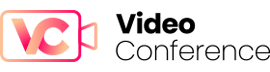With work-from-home becoming the mainstay, video conferencing is the go-to solution for both business meetings and employee socialization.
Over the past several years, stay-at-home-work has seen a rise and looks to become a long term trend. In fact, many companies and brands are finding it a more cost-effective mode of working as there are lower overheads in office rent, electricity, and supplies. Because of this, the go-to-solution to make remote working seamless and effortless is video conferencing.
Video conferencing programs have enabled brands to continue remote operations easily, scheduling meetings, hosting webinars, and for general communications. However, with so many programs available on the market today, it can be quite a daunting task to decide which one to choose. Here is a list of the top ten video conferencing apps that can help make communication easier and more effortless for enterprises.
1. Google Hangouts Meet
Have a simple way to connect with colleagues for business meetings with the help of Google Hangouts Meet. It does not need any plug-ins or special types of accounts to be a part of the meeting. You can join the meeting from any device, be it your smartphone, tab or laptop, by clicking a link. The Google Calendar feature helps send the meeting link to anyone joining. Additionally, you can easily record your sessions and watch them later at your convenience. You can buy the Hangouts Meet hardware to enhance your video conference experience.
Pros
- All the meetings are secure with end-to-end encryption
- Broadcast meeting with up to 100,000 viewers
- Integration with other Google applications
- Customized control for admins
Cons
- Sending multimedia documents is tough
- Limits video calls to 25 people per call
- No notetaking feature for attendees
Comparison
Google Meet Hangouts is a cost-effective way to hold virtual video conferences. It can be easily integrated with other Google features. If your company is already Google-centric, Meet is a great choice.
2. Lifesize
Simplify virtual meetings, webinars and conferences with the help of Lifesize, the power-packed online video chat app. Its intuitive collaboration features and 4K screen sharing enhances the audio and video quality of your video calls, which in turn makes them more productive. Also, its broadcasting feature allowing 10,000 viewers gives it a mass appeal.
Pros
- Lifesize Admin Console offers comprehensive monitoring and account management
- 4K meeting room solutions for remarkable audio and video capabilities
- Easy integration with third-party conference room equipment
- All meetings are encrypted by default to the highest level
Cons
- Inability for multiple users to screen share
- No breakout rooms feature available
Comparison
When compared to similar platforms, Lifesize offers a highly secure video conferencing option but most of its meaty features are in its higher-tiered plans. However, its crisp video quality and collaboration features make it a great option for virtual meetings.
3. ClickMeeting
ClickMeeting’s user-friendly video conferencing platform allows you to conduct meetings of any size and supplements them with a gamut of features from preparation to presentation, interaction, and follow-up. This browser-based platform does not need any software installation and works effortlessly on all operating systems and browsers. Users can easily customize the user-facing aspects of a meeting with a company logo and colors, giving the meeting a professional touch.
Pros
- Customization of webinar rooms
- Many add-ons to enhance the virtual meeting experience
- Easy streaming to social media sites like Facebook, YouTube
- Simultaneous chat translation into 52 languages for global reach
- Attendee statistics, performance ratings, and more stats
Cons
- Activating the microphone and webcam can be slightly technical
- Customer service is poor
Comparison
When compared to similar software, ClickMeeting is a more cost-effective solution that is suitable for any size business, from one-person firms to large-scale organizations. It allows social media promotion, unlike Zoom and other software. It has a broader reach as it is available in many more languages than its contemporaries like Zoom and GoToMeeting.
4. Slack
Slack is a one-stop platform for you and your team to have seamless virtual meetings and conferences. It has a rich collection of features, including enterprise-grade data protection, automation of tasks with custom workflows and much more. It also allows you to integrate with other services like Office 365 and Google Drive to expand your reach. Get ready for a more organized and streamlined way of conducting online meetings.
Pros
- Fulfills compliance and regulatory needs like HIPAA, FedRAMP and FINRA
- Use Slack Channel for more organized and productive functioning
- Available on multiple devices and across platforms
Cons
- Slightly overpriced compared to some competitors
- Video calls only supported in desktop apps
- Some limited functionality on Linux
Comparison
When compared to other software, Slack is popular due to its highly customizable features and superior security. Though Slack can be a little heavy on the pocket as compared to its counterparts, on the whole it is an excellent solution for meetings, conversations, and business.
5. Zoom
One of the most popular video conferencing solutions for businesses is Zoom. It is feature-rich with different plans based on needs and business size. Their plans range from free plans for personal use and team meetings to chargeable plans for large enterprises. The paid plan includes up to 200 participants with unlimited cloud storage, a vanity meeting URL, custom emails, and more.
Pros
- Easy to use interface
- Supports large audiences with 10,000 virtual attendees allowed
- Allows streaming of any meeting or webinar on Facebook
- Scalable for small, medium, and large businesses
Cons
- The UI is a little clunky
- Too many subscriptions and add-ons
- Lack of comment control by the moderator
- HD video quality is not the standard format
Comparison
Its security has been in the news in the last few months but with Zoom has worked on them and made good progress. If you are looking for a reasonable and reliable virtual setup for meetings and webinars, Zoom is a great option.
6. U Meeting
An ideal tool for business communication in times of social distancing, U Meeting allows up to 100 participants on a video call. Users can join from any device or browser using the U App on Windows/Mac PC or through Android/iOS devices or even with Chrome without plug-ins. It also provides interactive features including screen sharing, a virtual whiteboard and laser pointer, and annotation tools. Make use of this highly encrypted and secure software to hold confidential business conferences.
Pros
- Supports AES-256 bit and end-to-end encryption
- Allows breakout sessions for better interaction
- Automates routine tasks for like scheduling, invitations, and more
- Cross-platform device and browser support
- View up to twelve video streams simultaneously
- Management console to analyze usage and manage user access
Cons
- No open application programming interface (API) so cannot plug tool into third party systems
- Encryption available for the top-tier plan only
- Does not offer dial-in through a telephone line, only supports Voice-over-IP (VoIP)
Comparison
U Meeting is a desktop and mobile app that can also be accessed in a web browser. This robust video conferencing tool is equipped with an intuitive interface and is competitively priced as compared to some of its counterparts. It offers the highest level of security, making it a desirable tool for enterprises
7. Flock
Flock makes day-to-day virtual meetings seamless and effortless. Its ‘share to-dos and reminders’ allow you to stay on top of projects while its polls features give instant feedback on ideas. You can share rich notes about a meeting as it takes place within the group chat to improve productivity. Also, you can integrate your favorite apps through third-party app integration to expand your reach. With so many great features, Flock is one of the preferred video conferencing apps in the business world.
Pros
- Effective channel messaging features including chat file sharing and note-taking
- Integration capabilities allow you to set up Zoom calls without leaving the app
- Integrates favorite business apps and tools like Google Drive, Trello, and more
- Sharing of files up to 100 MB
- SOC 2 compliant, data security through a premier audit process
Cons
- Free version of Flock does not support video calls
- Too many updates
Comparison
Flock is a cloud-based tool that allows a streamlined form of communication. From chats and audio to video conferencing, it provides all forms of communication. Its integration with other apps and its own built-in features make it an ideal tool for enterprises of all sizes. On the whole, Flock provides effective and productive communication with the highest level of security.
8. Starleaf
A simple and secure high-quality video conferencing solution, Starleaf offers an excellent platform for enterprises to connect virtually. You can host meetings, and sync the meetings with Google Calendar or Outlook to make management easier. Its full-feature video meetings with advanced in-meeting controls and screen sharing allow seamless sessions.
Pros
- Secure user data with ISO/IEC 27001 certification
- Live streaming for up to 3,000 viewers
- Intuitive and simple enterprise management tools
- User-friendly dashboard
Cons
- Poor sound quality
Comparison
When compared with other similar software, Starleaf offers easy-to-use video conferencing and group collaboration for a medium-sized enterprise. Outfitted with its own API, it can customize meetings. It also offers a wide range of upgrades and integrations. It is a great alternative for start-ups who don’t want to shell out for expensive video infrastructure.
9. Cisco Webex Meetings
Many enterprises use Cisco for their stringent security features. With smart features like Webex Assistant and People Insights, Cisco helps manage and automate meetings and give real-time transcripts.
Pros
- Allows up to 1,000 participants, making it convenient for webinars
- Smart features such as Webex Assistant and People Insights
- Stringent security through TLS 1.2 and AES 256-bit encryption
Cons
- Allows video call recording only for five days
- Takes up a lot of bandwidth making the device slower
- Default browser setting is Internet Explorer, so users need to change in case of Firefox or Chrome
Comparison
Cisco Webex is an excellent tool to have in today’s times of online meetings and webinars as it allows a huge number of participants and is loaded with smart features. However, its user experience (UX) is confusing and its interface slightly technical compared to Zoom.
10. Ringcentral
Have meetings in High Definition using RingCentral. With a maximum strength of 500 participants, it allows large-scale conferences and company-level webinars to be held virtually.
Pros
- Webinar add-on facility to show content to 10,000 participants
- Enhanced annotation tools that allow more interaction during meetings
- Facility to integrate Slack, Google Workspace, and Microsoft 365
Cons
- The video quality might be slow in Canada, UK, US, and other RingCentral International Branch Office supported countries
Comparison
RingCentral Meetings’ HD capability sets it apart from other video conferencing apps, giving crystal clear clarity to viewers. The integration of Slack, Google Workspace, and Microsoft 365 helps in faster and seamless business meetings.
Conclusion A high-quality video conferencing software is the most essential tool in today’s work-from-home set up. Whether you want to have a quick chat with your co-worker or host a weekly team meeting or have a webinar, a good video conferencing solution is your only support. The software should allow you to turn facetime into collaboration time with annotation, live chat and more, making virtual meetings as productive as they would be in person. These dynamic video conferencing solutions offer you all this and much more.